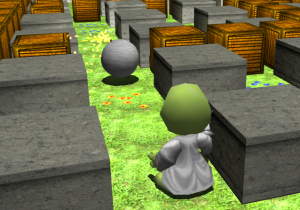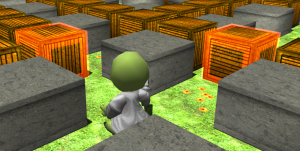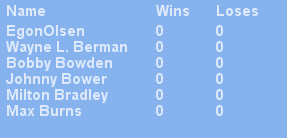Instructions
Robombs is a game inspired by Bomberman/Dynablaster. If you’ve played one of those games or one of the many clones that exist, you basically know how to play Robombs. However, here’s a brief overview if you have never played Bomberman or have forgotten how to play it (how dare you?).
Controls
Robombs is played in third person perspective and controlled using standard shooter controls. You rotate your view with the mouse (if it’s too slow/fast, adjust it in the setup dialog that appears at start up) and you move with WASD, the cursor keys or the numpad (whatever you prefer). The mouse wheel zooms in and out.
Clicking left activates a water pistol that allows you to defuse bombs before they explode. You can use the water pistol for a certain time only and it has to reload some time after you’ve used it.
Clicking right will place a bomb. Placing bombs to blow up your opponents is the basic goal in Robombs as it is in any Bomberman-like game. If a player runs into a bomb’s explosion without a shield (you get one for a few seconds after respawning), it hurts!
Bombs will also destroy crates, which can contain items to improve or hinder your character. If a crate is in range of a bomb’s explosion, it will be marked with a red border. Bombs can’t destroy items btw.
For fun, you can send taunts to your opponents by pressing the keys 1-0. Just give it a try to see which is what.
Items
In Robombs, there are four items that hide themselves into the crates. Blast the crates with your bombs to get them. As said, there are four:
- The bomb: Adds one bomb to your arsenal. You can only place a certain number of bombs at a time. This item increases that number.
- The flame: This increases the range of your bombs’ explosion. This can be very dangerous to your enemies as well as to you…
- The football: This lets you kick a bomb, if you run directly towards it. Don’t be late, or it will explode while you are trying to kick it.
- The skull: This will make you faster (with a 40% probability) or slower or limits your explosion range or your bomb number to one. If you are “lucky”, it will let you drop your bombs where you stand. Each effect will last for 20 seconds. Collecting a new skull while being affected may change the effect, but they don’t stack.
The HUD
In the upper right corner, you’ll find some icons that indicate your current number of lifes left, the number of bombs that you can place at a time, the strength of your bombs and if you can kick bombs and/or have collected a skull.
In the lower right corner, there’s an indicator for your water pistols state. If it’s blue, you can use your pistol. If it’s red, you are either using it right now or it reloads.
When pressing TAB, you’ll find the game’s current standings in the upper left corner of your screen.
That’s basically all you have to know. Now go and start some bombing fun!
One last thing…
There are four additional keys: ‘O’ draws the outlines of the polygons. This is mainly for debug purposes. ‘T’ toggles frame rate throttling. Without it, the cpu usage increases, because the game will render as many frames as it can. Otherwise, it’s limited to a max fps of 75. Another one is ‘N’. It will skip the current level and load the next one in the rotation. This works on clients as well as on the server. And finally, ‘B’ toggles an experimental bloom mode. I’m not really satisfied with the way this looks, so it’s consired to be inofficial. It eats up quite a lot of fillrate. You need a fast graphics card for this (in addition, it doesn’t work on all cards).